Item Properties
All Fields have a few special properties. These properties are set when the developer creates the Field. Each of these properties is described below.
-
Name
The name the developers assigns to the Field when they create it.
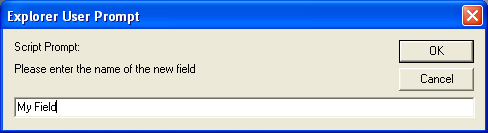
By default, this corresponds to the Title displayed above the Field in the Content Editor, but the Title is actually specified elsewhere (see the Title property description). After the Field is created, changes to the Name and Title no longer influence each other.
-
Key
The Field name in lower-case. Developers use the Key when extracting the Field contents in XSL renderings and Web Controls. When a developer renames a Field, the Key is updated as well.
-
ID
Each Field is automatically assigned a unique ID when it is created (implemented as a GUID). This is used internally to bind the Field value in an Item to the Field definition in the Item’s Template.